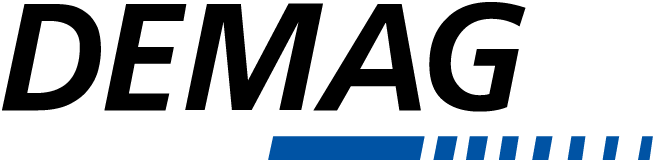If you are not employed as a crane service technician with one of our authorized Demag dealers in the US or Canada, chances are you don’t have our Advanced IDAPSY training under your belt. Because this software is only available to our dealer network, you may not be able to diagnose a CANBUS controlled Demag hoist or crane with the IDAPSY diagnostic software. Don’t worry! There is a non-software way to start the diagnostic process on the equipment as a first step to getting your customer back up and running. In this post, we focus on basic troubleshooting for the Demag DR Pro Wire Rope Hoist and CANBUS controlled cranes.
Cranes and hoists with computer controls and CANBUS communication bring benefits like predictive maintenance counters and prolonged life of the control relays. The DR Pro wire rope hoist was one of these hoists that had CANBUS control and Demag IDAPSY software. You may think circuit boards eliminated the need for using old school electrical troubleshooting methods, but really it has not. Here are 7 steps to follow to start diagnosing problems as they occur. Follow this list to start the diagnosis process without the need of IDAPSY diagnostic software.
1. Look for Numerical Error Codes or Warnings on the LCD Control Display
The first step is to check the control display LCD window for any displayed numerical error codes or warnings. A fault is preceded by a lightning bolt symbol and a warning by a triangle. When error codes start with a ‘1’ this indicates the problem is related to the bridge controls. An error code with no prefix means the hoist or trolley control is having a problem. If there is a second hoist and it is having a problem, the error code will start with a ‘2’ when in it is in synchronized mode and no preceding number if only the number 2 hoist is selected.
Read more about troubleshooting the most common error and flash codes on the Demag DR Pro wire rope hoist.
2. Look for Numerical Error Codes or Warnings When Using Non-Demag Radio with Interface
Demag radio transmitters will display the error code or warning on the LCD screen. If the crane or hoist uses a non-Demag radio without an LCD display, look for the interface box mounted near the bridge panel. This is where the radio receiver wiring feeds signals to the bridge panel. The interface box is known as a DPC(-S) and has a 7-segment display inside. This is where error codes are shown and can be read once the cover of the interface panel is removed.
3. Listen to the Hoist Panel Horn
The hoist panel of the DR-Pro wire rope hoist has a built-in horn that can create audible error codes. These error codes consist of long and short blasts. Listen carefully to the horn because there are many potential codes. The most common code is one long and two short audible blasts which will reoccur as the problem persists. This error code indicates a communication breakdown between the control boards and/ or the pendant. It can usually be traced back to a broken wire in the festoon, loose terminal in a related connector, or compromised control board.
Many times, the horn is disconnected because a technician during a previous visit got tired of hearing it while working near the hoist. We recommend checking that the two wires are connected to the two outermost of the three terminals provided on the back of the horn.
4. Check Communication to the Pendant
When communication is present to the pendant, there should be a full display. If the display is not lighting up or not clearing the word Demag at startup, check the related plug connections and festoon. Turning on the mainline by twisting the E-stop button should clear the word STOP from the screen and it should reappear after pressing the E-stop.
5. Check the Fuses on the Pendant Plug on the Bridge Panel
Bridge panels supplied by Demag after 2007 came equipped with fuse protection for the CANBUS network. This protects the system if the pendant were ripped loose by a passing forklift and the wires crossed. Check that the two small glass fuses, located on the innermost part of the pendant festoon plug on the inside wall of the bridge panel, are connected at the bridge panel. If these fuses are blown, the pendant will not clear the word Demag at startup and a CANBUS error audible code will occur.
An easy check of the pendant festoon is to disconnect the festoon from the bridge panel. Then disconnect the pendant cable from the festoon sliding connector and plug the pendant cable directly into the bridge panel plug itself. If the problem clears, the fault lies within the pendant festoon conductors or plug connections. If the fault persists, try substituting pendants or conduct a pendant self-test as show in our YouTube video. Next, attention must be shifted to the control boards.
6. Check the Control Boards
Look for the blinking LEDs found on each of the control boards. There will be a blue and a green LED. Newer board designs include a third red LED. The green and blue LEDs emit flashes and may make a skip in the flash sequence to indicate a fault. The red LED will turn on for a CANBUS error. The blue LED should be flashing while you examine the green LED flash sequence closely.
No lit LEDs indicates disruption in the power supply conductors in the festoon or a dead board. Be on guard for any signs of burning on the circuit boards including any burnt smell when the panel door is opened.
If you observe 6 flashes of the green LED between skips, this indicates the EEProm chip has an issue. Without a laptop running IDAPSY software, the only recourse is to order a new chip from Demag. Watch our video on EEProm chips for more information. If you observe 7 flashes of the green LED, this indicates a fatal problem with the processor so prepare to purchase a new control board.
Connected boards will flash the same way. To check a particular board in a network, it is best to divide it from the CANBUS network by removing the CANBUS connector to the hoist panel. Once this is done, make a jumper for 48vac control voltage to connect to a 2 pin green plug to X27 on the board. Recheck the LED flash codes again.
7. Check the Trolley Festoons and Their Connectors
If the pendant is OK and the LED flashes checkout, now it’s time to check the trolley festoons and their connectors. This is an old school electrical check for continuity of the circuits in the cables from beginning to end. We recommend you carry some long wires to extend the probes on your multimeter. Pro tip, you may want to back off the brake on a trolley drive motor and manually roll the trolley closer to the bridge panel.
Older cranes with 10 or more years of use have had reported instances of festoon deterioration from fatigue of conductors inside the drapes of festoon cables. The problem manifests as intermittent CANBUS communication drops at the start of lifts. This tends to occur when the parked position of the trolley during regular use is repetitively moved to the same position on the bridge for each cycle. The hoist begins lifting and the subsequent shaking of the crane system exploits the fatigue crack in the conductor, creating a momentarily open circuit.
If there are two trolleys on the same crane, the CANBUS plugs for the trolley festoons can be swapped on the outside of the bridge panel to see if error codes change. The system does not recognize which external socket is used, just that a member is connected to the network.
Following these steps can help diagnose a CANBUS control system on the Demag DR Pro wire rope hoist. After following these steps, if the problem has still not been identified, consider reaching out to a Demag trained technician with Advanced IDAPSY training. He can use the specialized IDAPSY diagnostic software to look at the CAN network, control board heartbeats, control inputs, error history, and internal counters to find and help resolve the issue.
See more resources for CANBUS controlled Demag cranes and hoists.
- Demag Service Guide | Using Manufacturer’s Documentation for Effective Maintenance and Repair
- Optimize Your Service with Demag IDAPSY Diagnostic Software
- Optimize Your Service Calls on CANBUS Controlled Demag Hoists & Cranes with IDAPSY Diagnostic Software
- Demag DR Wire Rope Hoist- Troubleshooting the Most Common Error and Flash Codes
- YouTube Video Playlist: Demag IDAPSY Software
- YouTube Video Playlist: Demag DR Pro Hoists and Cranes
Need to find an IDAPSY trained technician in your area of the US or Canada? Reach out to us for a referral.
If you are outside of the US or Canada, use our global contact locator to find the Demag location nearest you for assistance.
- Understanding Wire Rope Lay for Your Next Wire Rope Hoist Repair or Inspection - December 21, 2023
- From Customer to Demag USA Technical Trainer - May 9, 2023
- Diagnosing Additional Error Codes on Demag CANBUS Hoists and Cranes - March 28, 2023