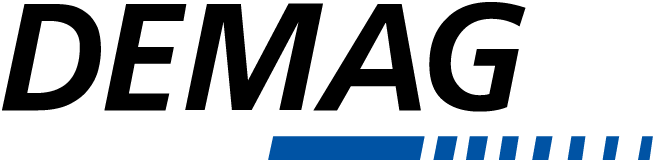Changes are constant in today’s world. Just like the world, our products have minor changes to them as time passes. On Gen 2 DMR units, there is a new overload limiting device called an OWL. This unit replaces the TCQ overload unit in previous generation Demag wire rope hoists. If you run into the need to replace the OWL unit, there are some tips your qualified technician should know as he starts the job.
When the new OWL overload limiting unit arrives, your technician will need to program it for the hoist. Certain parameters need to be programmed after installation of the unit. Always re-establish the wire connections for the load pin and interconnecting wiring on the same terminals as the original. Once the unit is installed, you will use the Level 2 password 3923 for parameter access. When the correct password is entered, the display will show “1” and “Condition Monitoring.” From here you can navigate through the menu.

Setting Parameter Values
Parameters 4.1, 4.7.1, 4.7.2, and 4.8.3 must be set to match the rated load and corresponding voltage settings. The rated load is set in metric tons for parameters 4.1, 4.7.1 and 4.8.3. Because we sell hoists based on US short tons, the metric value you put in will be different than the short ton value. The voltage value is set with parameter 4.7.2 and conducting a rated load calibration is not required. Original programming values are written on a calibration sticker on or near the original OWL unit. Always check this sticker for custom values for the unit you are working on. Always consult your operating manual and the sticker on the hoist for settings used for the OWL unit on your gen 2 DMR wire rope hoist.
“Zeroing without the Load” Calibration
Conducting a “zeroing without the load” calibration is required when installing the new OWL unit. This calibration is done with no load on the hook. Set the selector switch to the F setting on the face of the OWL unit. The F setting means the calibration will be completed for a full-bridge sensor. Input the level 2 password and go to parameter 4.2.1. Here, you will be prompted to verify that an empty hook condition exists. Once confirmed, pressing enter initiates the calibration. If the calibration is successful, a value between 0.48 and 0.52 should appear for about 3 seconds as part of the “offset corrected” message. If the calibration fails, check the load sensor type selection switch and load sensor connections. Repeat the calibration steps.
Bringing in a qualified crane technician to maintain your lifting equipment is critical. When we make changes to our products, our dealers are the first to know about it. Demag dealers in the USA and Canada are knowledgeable experts you can reach out to for help. Our dealer network has access to all our documentation and can assist you with a variety of tasks like ordering Demag spare parts when the time comes or finding the operating manual for your Demag product. The Demag dealer network is the extension of Demag into your area for the quickest service possible. Contact us to find a Demag dealer near you!
- Understanding Wire Rope Lay for Your Next Wire Rope Hoist Repair or Inspection - December 21, 2023
- Diagnosing Additional Error Codes on Demag CANBUS Hoists and Cranes - March 28, 2023
- Maintenance and Service Tips for Demag KB and ZB Motors in Non-Crane Applications - February 7, 2023