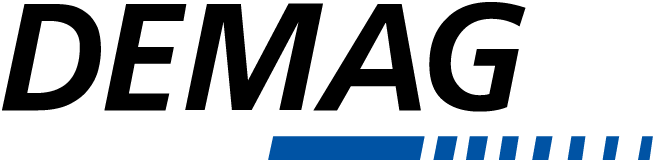Found in modern Demag overhead lifting equipment, the TDN and DMI inverters allow for smooth, precise travel movements. Inverter control on hoists and cranes can make the diagnosis and service of lifting products simpler due to the digital interface. In this post, we will go through the DMI inverter and its digital interface for service diagnostics.
Overview of Inverters in Modern Overhead Lifting Equipment

Inverter control in modern Demag overhead lifting equipment is provided with TDN or DMI inverters. The TDN inverter is considered the first generation and found in products like the gen 1 DMR wire rope hoists and crane kits, and includes a keypad interface. Later gen 2 Demag equipment like gen 2 Demag crane kits and DVR rope hoists use the DMI inverter. This inverter does not have a keypad interface, but has basic user data available through LED indicators and access through the TD Drive app.
LED Indicators on the DMI Inverter
Simple information can be determined by looking at the LED indicator lights on the DMI inverter. The Green light shaped like an arrow in a circle indicates operation. If the green light is steadily on, the drive is ready. If the green light is blinking, 1 second on and 1 second off repeatedly, the drive is running. If the green LED is off, the drive is not ready.
The Yellow light shaped like a power button indicates whether the inverter is powered. When the yellow light is on steadily, the inverter is powered but not connected to CANopen. If the yellow light is blinking, 1 second on and 1 second off repeatedly, the drive is powered and connected to CANopen. When the yellow LED is off, the drive is not powered.
The Red light shaped like a book indicates faults. When the red light is blinking, it indicates a fault code. The fault code is indicated by the blinking sequence. If the red light is off, there are no active faults.
Diagnostic Interface for DMI Inverters
The TD Drive app is a digital interface to be used with the DMI inverters on modern Demag lifting equipment. This app allows you to view and change parameters of the inverter including the output frequency, voltage, and active warnings. It gives a full count of events and faults and show active events.
Using the TD Drive App
With the purchase of a Demag product that include the DMI inverter, you will receive a dongle and license key for use on the TD Drive app. These are the two required items to use the TD Drive app on a mobile device. The app is available for download on the Google Play or Apple Store. Once you have these 3 items, you can get started with the connection and set up.
Your technician will connect the supplied dongle to the inverter and turn power on to the inverter. Once you download the TD Drive app, you will open the app and accept the app permissions.
Once the app permissions are accepted, you will be prompted for the license key. The DMI license key is included with your purchase of the Demag products. It is a 16-digit alphanumeric code for input. The license key commonly causes confusion due to the first character. The first character of the alphanumeric code is an i, as in iceberg. Once the license key is accepted, the dashboard view is available.
You’ll enable Bluetooth and location service so the app can connect to the inverter. Bluetooth is what will connect the app to the dongle. Select pair the new dongle and you will be prompted for the pairing code. The pairing code is the last six characters of the MAC address found on the data tag of the dongle. The letters of the MAC address must be converted to numbers for the correct pairing code.
- A=0
- B=1
- C=2
- D=3
- E=4
- F=5

On the dashboard, you can view a variety of parameters with real-time data. You can see the current settings of the various parameters that can be customized by your service technician. You’ll also be able to view the current active and past events and faults.
For current Demag dealers with a service division, there is the ability to modify parameters on the DMI. The TD Drive app allows the lifting equipment and inverter to be efficiently commissioned when put into service. Service technicians can edit parameters to tailor the inverter to the lifting application during the life of the equipment. Technicians can export data to view the complete list of parameters, their current settings, and indications of whether the value was changed. This access also gives you a view of trends of the inverter and the lifting operations.
Modern Demag lifting equipment, like the DMR wire rope hoist, DVR rope hoist, and Demag crane kits, use inverter control for smooth, precise travel movements. This equipment uses the DMI inverter that does not have a keypad, but has digital output via the TD Drive app. The DMI communicates simple information through the 3 LED indicator lights on the device. The app provides additional information and diagnostics to service technicians by connecting to the drive to view parameters and make edits with the proper permissions.
If you’re a current Demag Dealer and want to use the TD Drive app for your service diagnostics, contact the Demag office nearest you for support.
- Precise Control & Digital Interface | Demag DMI Inverters - May 7, 2024
- Demag DRC-DC Radio Control System: Efficient Transmitter Replacement - March 26, 2024
- Navigate Model-Specific Codes | Modern Demag Light Lifting Products - November 21, 2023