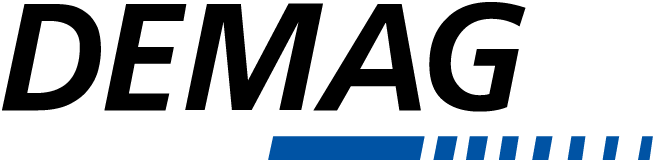Seasoned crane service technicians are familiar with many brands of cranes and lifting equipment, including Demag cranes and hoists. Just like everyday life, continuous improvement changes can allow for better serviceability, new or updated functionality and other improvements. You’ll find modern Demag cranes have some updated components from a service standpoint compared to older equipment.
Crane Service Technicians who are working on modern Demag cranes will notice the inverter changes on variable speed bridge motors. Demag cranes with variable speed bridge control now use a TDU inverter, also called a DMI Drive in Demag literature. The TDU inverter replaces the TDN inverter. The way to determine which inverter is present is to look for an integrated keypad. The TDN had a keypad integrated into its face. The new TDU is recognizable since it does not have an onboard keypad interface.

Connecting with TDU Inverters
Since the TDU has no integrated keypad, it uses Bluetooth communication through a dongle adapter included with the original order. The dongle is used with an ethernet plug to connect the inverter and the dongle. When you are working on Demag cranes with TDU inverters, it’s a standard troubleshooting and startup tool for crane technicians. You can also purchase the dongle your local Demag location or representative.
Resources for Troubleshooting TDU Inverters
Technicians can troubleshoot and change parameters though the use of an app, downloadable from your phone’s application store. The quick start guide and user instructions are provided with the dongle. It’s important you enter the proper license key when you are setting up the app to connect to the dongle.
Once connected, look through the Service Instructions for the proper groupings for viewing and accessing parameters. There is a table with a complete listing of parameters with their range, default value, and description. The instructions also include the electrical drawings. Consult the electrical drawings included with the original order documentation for the original parameters for the application.

Common Parameters for Adjustment
Within the TDU inverter, or DMI Drive, there are 11 groups of parameters for crane service technicians to consider during the troubleshooting process. The most common set you will use for adjustment are the 00 group. These general parameters encompass settings for acceleration and deceleration, minimum and maximum output frequency, and maximum driving frequency in slowdown. Other parameter groupings include motor control, brake control, diagnostics, and more complex parameters for your application.
Troubleshooting TDU or DMI Inverters
The manual for the TDU inverter, or DMI drive, has some basic troubleshooting advice for service technicians. Basic troubleshooting includes problems like the motor running poorly and problems with the green LED. Generally, a red LED indicates a fault condition so when it is off, there are no active faults. Active faults are communicated with the blink code of the red LED so the number of blinks and duration tells you which 3-digit fault code is active. Consult the service manual for a comprehensive listing of faults for troubleshooting purposes.
When troubleshooting with this inverter, connect the dongle to the drive and login to your app. The 08 parameter grouping is where diagnostics are found. Fault history can be found in the first 10 codes. The remaining codes provide operating tracking data and counters which can be useful in your troubleshooting process.
Make sure you have the resources you need for a call on modern Demag cranes with VFC bridge. Connect to the TDU inverter, or DMI drive, with the dongle and associated app on your phone. Be sure to have the instruction manual and original electrical drawings ready for troubleshooting during your service call. Don’t forget. Our network of authorized Dealers across the US and Canada can help you with your Demag overhead crane service needs.

Use our global locator to find the Demag representative nearest you for assistance with troubleshooting and settings for your area.