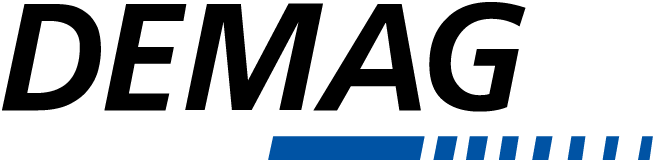Crane service technicians are called out to maintain and service all models and ages of Demag equipment. From hoists to electrics in a crane to KBK cranes, there is a lot of different types of products to be familiar with. One product we get many calls about is the Demag DR Pro wire rope hoist and crane.
When you are working on a Demag DR Pro wire rope hoist or crane with CANBUS control, it’s important you have basic knowledge of the systems. The DR Pro uses IDAPSY software for tracking service intervals and preventive maintenance. This includes the control board and its components.
As equipment ages, the life of the control contactors and relays start to reach the end of their theoretical operating life based on switching cycles. Once counters reach 90% of life, a small wrench symbol appears in the pendant or handheld remote display screen. The wrench is a maintenance symbol and is intended to be a precursor or to switchgear failure. If you don’t have IDAPSY software for diagnosis of error codes, read our post Troubleshooting Without Software | Demag DR Pro Hoist.
A Quick Overview of DR Pro Control Boards
A DR Pro can have an older board, called a single board, or a more modern board, called a modular board. Control boards supplied after 2008 are modular boards which allow the changeout of the switchgear module for the hoist. Firmware level HCS 3.42 was installed on both modular boards and earlier single boards, which do not have removable modules. Watch our YouTube video on how to determine which board you have in the DR Pro you’re servicing.
HCS Level
The HCS level is the version of firmware used on the control board. You will find decals on either the K2 and K3 relays or on the power supply of the control board with the HCS level printed on them. Control boards currently housed in our warehouses have an HCS level of 5.52. A crane with one hoist can mix HCS levels between the bridge control board and the hoist control board without effect.
Cranes with two hoists must having matching HCS levels between the two hoist control boards so the hoists can operate in synch if the HSC level is 5.10 or lower. This means HCS level 5.11 and higher can be mixed with the latest offering while allowing the two hoists to synchronize. If you need a hoist control board with a 5.10 or lower HCS firmware level, provide the information with the order and Demag will arrange the backdating of the HCS level on the new board to a lower version.
Transfer Parameters with the EEProm Chip
To transfer the parameters to a new board, move the EEprom chip from the old board to the new board. This must be done without power to the boards. Removing chips from an energized board damages the chip and ruins the parameterization. If you are working with a board with an HCS level lower than 2.10, a new chip is required to operate normally. Older chips, like those found on 2.10 firmware and lower are formatted differently and will not operate a new control board.
DIP and Rotary Switches
Once the EEprom chip has been carefully transferred, the DIP switches must be properly set. The red cell of DIP switches is prominently visible on the top edge of the control card sticking up from the baseboard. In most cases, you should duplicate the settings found on the original board on the replacement board.
Because the red DIP switches are so visible, you should first verify the settings were not changed. The number 5 switch is turned on for bridge boards. Number 1 switch is turned on for hoist #2 for a crane with two hoists. The number 6 switch is a bypass for the overload device to conduct a rated load test and will time out after 15 minutes. It should be found in the off position; if not, turn it to the off position. In rare cases, switch 4 for braking is turned on which should be duplicated on the new board.
Above the red cell of DIP switches, you will find the rotary switches. Settings on these switches should be duplicated but take note as the alpha-numeric values have shifted locations around the face of the dial on new boards. Bridge boards will be set at 0,0,0. Hoist boards may vary so copy the settings from the old board.
Additionally, there is a bank of white dip switches. It is important to copy the setting of the number 1 switch as it is for adding the CANBUS terminating resistor into the circuit. Older non-modular control boards do not have this switch. The simple idea is to turn on a switch at the extreme end of the CANBUS circuit in the single hoist or at hoist number 2 on a crane with two hoists. A connected pendant or radio receiver have an internal CANBUS resistor so when they are plugged in, the resistor is present. A general rule is to only have two CANBUS resistors in the crane circuit.
Plugs and Limit Switch Jumpers
Once the settings are made, plug the wiring harness into the corresponding plugs. New boards have etched labels next to the plugs while older boards do not. Plugs have been shifted around in the board designs from the single board to the modular board.
X16 and X48 are important plugs allowing for travel limits to be plugged in for the slow down and stop signals. As many cranes are not originally equipped with the switches and many travel limits are added in the field, jumpers were provided to simulate closed switches. Actual limit switches could then be easily added by removing the jumper without changing parameters.
If the old board uses jumpers, they need to be transferred over to the replacement board. In the new board, plugs X16 and X48 have been repositioned and redesigned. Older single boards have 3-pin plugs and newer modular boards have 4-pin plugs. Adapter wire harnesses are provided with the new modular boards so the old 3-pin jumper plugs can be transferred over.
Download the document that shows the maps of the older and newer modular control board layouts.
ISS Module Replacement
The modular board design from 2008 and newer allows for the changeout of only the switchgear module, a much more cost effective alternative than a complete control board. The modules have a service life based on cycles of usage and could be the ISS or HSS type. ISS stands for Intelligent Switching System and describes the module used for 2-speed applications with the contactor and relays attached directly to the module.
HSS is the module found on DR20 model hoists and interfaces with remotely located contactors, which are too large to fit on the module itself. The baseboards tend to have a longer service life. In most cases, only a module is needed, especially when error codes lightning bolt 3, 29, or 30 show up.
Changing out a control board on a Demag DR Pro hoist requires you to focus in on specific areas of the board. These areas allow existing parameters and jumpers to be transferred to the new board. In addition to this blog post, we have additional resources for your next changeout of a DR Pro control board. Tune into our YouTube Channel for more on the Demag DR Pro!
- Understanding Wire Rope Lay for Your Next Wire Rope Hoist Repair or Inspection - December 21, 2023
- From Customer to Demag USA Technical Trainer - May 9, 2023
- Diagnosing Additional Error Codes on Demag CANBUS Hoists and Cranes - March 28, 2023