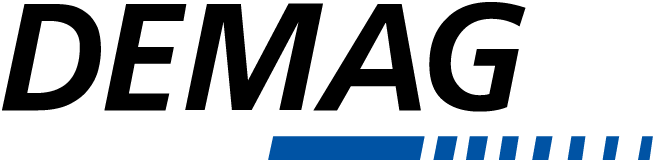A common tech call we get from our market here in the US and Canada are about error codes shown in the Demag DC chain hoist LED display. Building upon our Ultimate Guide to DC Chain Hoist Error Codes, this post digs deeper into the self-diagnosis ability the DC control board has available when diagnosing Error E2 and Warnings (lightning bolt) 1, 2, 3, 6, 7, 8, and 9.
Light Reader Sensor and What It Monitors
The DC control board has the capacity for self-diagnosis through sensing. Overall, this sensing is limited but it monitors one key area by using a sensor. The sensor is a light reader that monitors the rotation of a pulse wheel mounted to the brake connection shaft. Checking this light beam sensor is the first step for troubleshooting Error (E) 2 and Warnings 1, 2, 3, 6, 7, 8, and 9, indicated with a lightning bolt, before the number.
Speed, starting of the motor, brake release, mechanical jamming of the chain set, slipping of the clutch, and application of the brake are all monitored by this pulse wheel and light reader. If the reader itself is having an issue, an array of error codes may appear. The first thing to check is to be sure the sensor is clean, connected, and damage free. Many times, sensors get dirty from environmental dust penetration or brake dust generated by the brake coil magnet assembly, which mounted above the sensor.
Connection of the Light Reader
The light reader is located on a small circuit board that is connected by a ribbon cable to the main control board. The smaller circuit board is on an arm that extends out from the side of the main control board on smaller hoist models and will be found on a separate holder on larger hoists. In either case, it is tethered to the control board by the same style ribbon cable. The end of this ribbon cable has a red plug that makes the connection to the main control board. This should be checked that it is properly connected. Care should be exercised when plugging and unplugging so the red plug does not get damaged. It is always best to visually check it and simply leave it connected.
Identifying the Sensor and Pulse Wheel
The sensor looks like two parallel black rectangular projections sticking upward from the small circuit board. The pulse wheel is a segmented plastic wheel that is fitted on the inline shaft from the gearbox that goes into the brake assembly spline connection. The pulse wheel should rotate with the shaft and be somewhat centered between the black rectangular projections. In a few cases, we have found a loose pulse wheel or the pulse wheel rubbing against the light reader projections. The projections have some play, and some get bent during installation of replacement control boards. The position can be adjusted by simple manipulation. Always check this area after installing a new control board for proper alignment.
The pulse wheel is fitted with a rubber seal that should be kept live with an occasional drop of light oil. The seal is meant to contain brake dust that may come from inside the brake coil assembly. Escaping brake dust can land on the light sensor and interfere with the pulse generation. Consult the owner’s manual for this and other regular maintenance intervals.
Demag DC chain hoists have limited capacity for self-diagnosis of certain error codes and warnings. This self-diagnosis is monitored through a light reader that allows sensing of the pulse wheel. Based on our experience, we highly recommend adding checking the light reader to the top of your troubleshooting list for DC chain hoists. When you are on a service call for a DC warning or error code, make sure you have the resources you need. If Error E2 or Warnings (lightning bolt) 1, 2, 3, 6, 7, 8, or 9 are showing, the first step is to check the light beam sensor.
Learn more about the Demag DC Chain Hoist product line for your next project.
- Understanding Wire Rope Lay for Your Next Wire Rope Hoist Repair or Inspection - December 21, 2023
- From Customer to Demag USA Technical Trainer - May 9, 2023
- Diagnosing Additional Error Codes on Demag CANBUS Hoists and Cranes - March 28, 2023